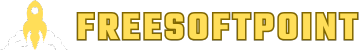Although most people look for applications or websites to convert documents to PDF format, in some cases it is necessary to do the opposite way, resorting to options to transform a PDF into a PNG file. This way, the document has a better resolution and can be easily inserted into texts, websites, and other places that only support images.
So, see below how to convert a PDF file to PNG for free, on the Convertio website:
How to convert PDF to PNG using Convertio
1. Access the official Convertio page.
2. Then select the PDF file you want to convert on your computer by clicking “Select Files”.
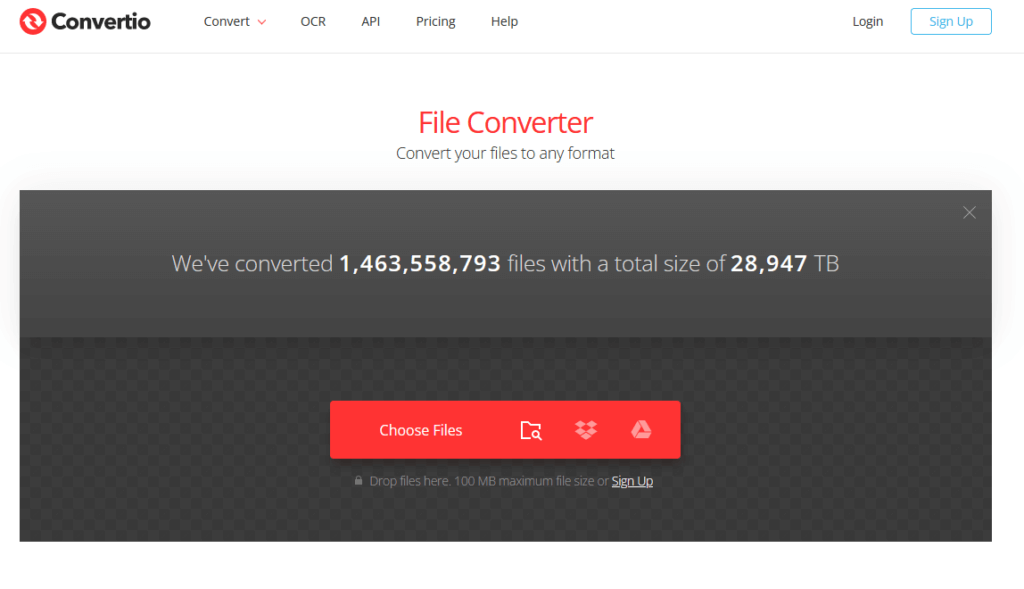
3. Choose what type of output the file will be. In this case, it will be the PNG.
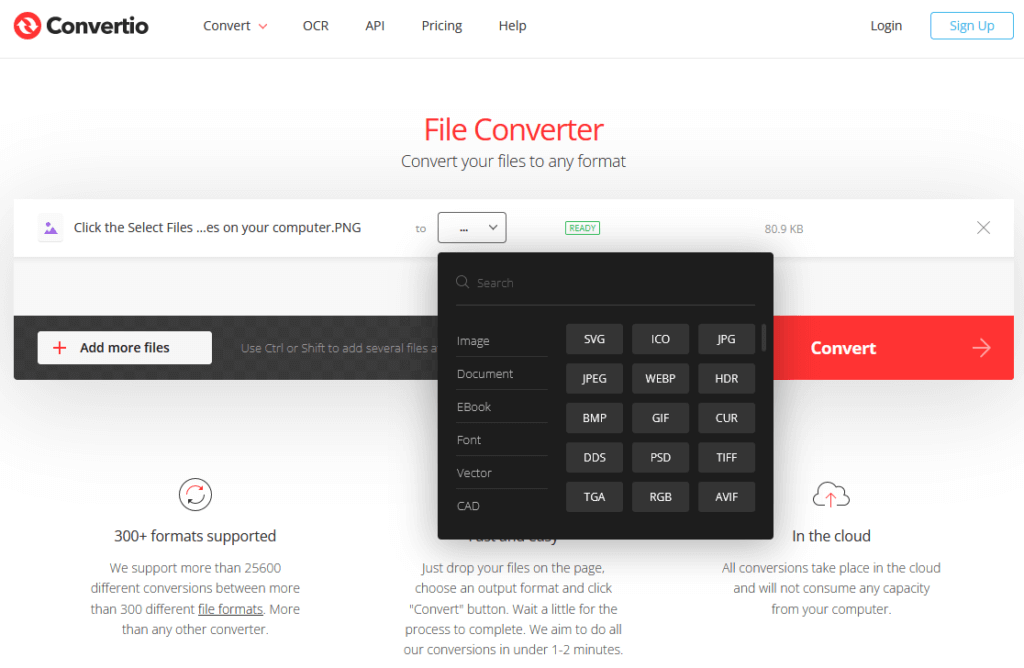
4. After selecting the file type, click the red button labeled “Convert”.
5. Wait for the conversion process to complete. Then click “Download” to download the converted file in the new format.
6. Done, now just wait until the download is complete. Remember that if your document has more than one page, the Convertio website will generate a .ZIP file with all the pages compressed.