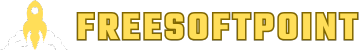Microsoft Edge will receive an update in which, among the changes, there is a button to activate and deactivate the function picture in picture in videos In another recent update, the browser had received the new tool, but after disabling it once, could not reactivate.
The new picture-in-picture feature appears on top of any video on platforms like YouTube to make this tool easier to use. Currently, it is only possible to activate the function oncesince the toggle button not yet published officially.
Soon though, the update will let you manage this through the settings of edge. The switch will allow the user to decide whether or not they want the PiP button to appear above the videos.
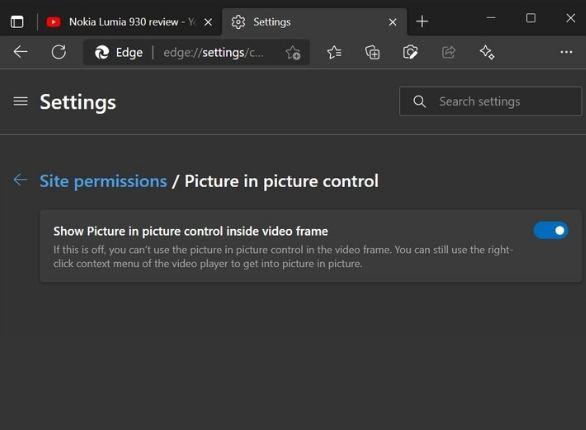
Automatically saved passwords
Another novelty of the next update is the possibility of automatically save passwords in the browser. The feature will be optional and will not be enabled by default, but the user will be able to go into the settings to select it.
Finally, Microsoft is still working on a feature that is easy to pause Y let all extensions installed when accessing a website. The intention would be to avoid third party extensions have acces to information from a bank page, for example. In this case, when accessing the service, it would be possible to disable all extensions at once.