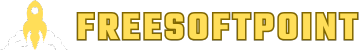Recent updates
DAEMON Tools is a program that will allow you to create up to 4 virtual CD or DVD drives so you can use the content of your CD/DVDs with anticopy protection without running into any restrictions.
Update : 12-16-2019 |
Category : Utilities
System : Windows |
Language : Multilanguage |
Downloads : 135000
Halo Infinite is a first-person shooter game that continues the story of the popular action game franchise Halo. This game brings back Master Chief and the gameplay that fans love. Only this time, there will be all-new environments with stunning graphics.
Update : 11-15-2021 |
Category : Games
System : Windows |
Language : Multilanguage |
Downloads : 392830
Internet Download Manager is a very useful tool with which you will be able to duplicate the download speed, the remaining times will be reduced.
Update : 02-25-2022 |
Category : Internet
System : Windows |
Language : English |
Downloads : 201977
Spectacular tactical team shooter. Valorant is a multiplayer FPS that challenges you to participate in exciting 5v5 games where only one team can emerge victorious.
Update : 08-10-2021 |
Category : Games
System : Windows |
Language : Multilanguage |
Downloads : 558488
UTorrent is a lightweight BiTorrent customer that uses fewer resources than others of its kind. This simple .exe file contains a powerful app to download files in .torrent format with higher speed and reliability than other P2P programs like Emule. Even though it occupies little space and consumes few resources, the program maintains an excellent tool for downloading all types of files using the BitTorrent protocol.
Update : 01-21-2022 |
Category : Internet
System : Windows |
Language : Multilanguage |
Downloads : 430334